I always thought about buying a dual docking station to allow myself to easily switch between my private PC and my work laptop without separately reconnecting my mouse, keyboard and monitors every time. But I always got scared away by the high cost of a proper docking station. A good USB type-C thunderbolt docking station can easily cost up to three figures. A pretty high price for not having to plug in some cables when switching your PC.
What are USB switches
Luckily I found out about USB switches when searching for docking stations. Those allow to connect multiple PCs to a single USB-hub. Some even offer automated switching between the connected devices when one PC is turned on/off.
One key advantage of a USB switch compared to a full USB hub is its cost. A good USB switch with automated switching can be found within the price range of 20-30 €. With the only downside being that it doesn’t include a solution for connecting your monitor(s).
Solution for the display connection
The missing display pass-through can be solved if your monitor has multiple inputs. If that’s the case, you can connect both PCs to the monitor at the same time. Many monitors automatically detect which device is currently active and automatically switch the active input. So there’s no additional afford here after initially setting up everything as long as you don’t want to connect/disconnect a device.
Example Setup using a USB switch
This monitor solution combined with a USB switch allows us to use two PCs with just one keyboard, mouse and monitor without switching any cables in between them. This results in the following setup:
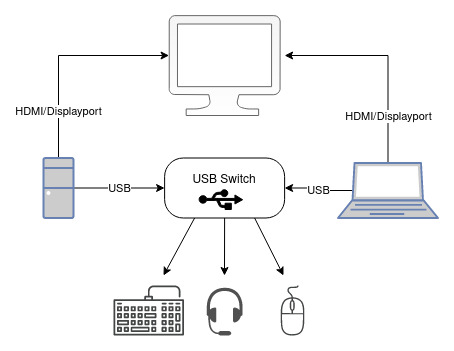
Conclusion
All in all USB switches provide a cheap and convenient alternative to expensive multiple PC docking stations. The only downside is, that you need a separate connection from each PC to your monitor. Which leads to more effort when you regularly remove and reconnect one device – like for example a work laptop if you only work remote for a few days a week.
For me personally the USB switch is working pretty well. I don’t have to bother about which PC is currently connected. It’s just powering up the device I want to use, and then I can directly start working.