After the Windows seven support ran out in January this year, I was asked to update multiple PCs to a new OS.
Due to many old laptops being exceedingly slow — often close to unusable — some people agreed to try Linux-Desktop as their daily driver due to it being more lightweight and thus faster than Windows 10.
Therefore, they ask me what distro I would recommend them.
Depending on the specific usage behavior of every person, I used two different distros.
If someone just wanted to browse the web and maybe sometimes needs to write a text document I went with Fedora.
Fedora – perfect for a simple daily use
Fedora is based on Red Hat. Because of that, it’s a very stable and reliable distribution.
By default, Fedora uses the GNOME desktop environment which wasn’t as intuitive to use for technically inexperienced users. Why I often installed KDE or XFCE for them.
You can directly download Fedora with a different desktop environment at https://spins.fedoraproject.org/de/
If someone wanted to run programs that aren’t contained in the standard packet manager, I went with Manjaro for the following reasons.
Manjaro is based on Arch Linux. It has a extremely advanced packet manager called Pacman. This packet manager allows you to use the Arch user repositories (AUR). Via the AUR you can directly install proprietary software from.
Installing Spotify from the AUR
Here’s a little example demonstrating why this is a clear benefit from my point of view:
If I get asked how to install Spotify on Linux, I can easily explain this process on Manjaro without having to google it. You don’t even have to use the command line. That’s an apparent advantage for technically inexperienced users. Just open pamac — a visual interface for Pacman — and search for Spotify, select AUR and the package will be shown.
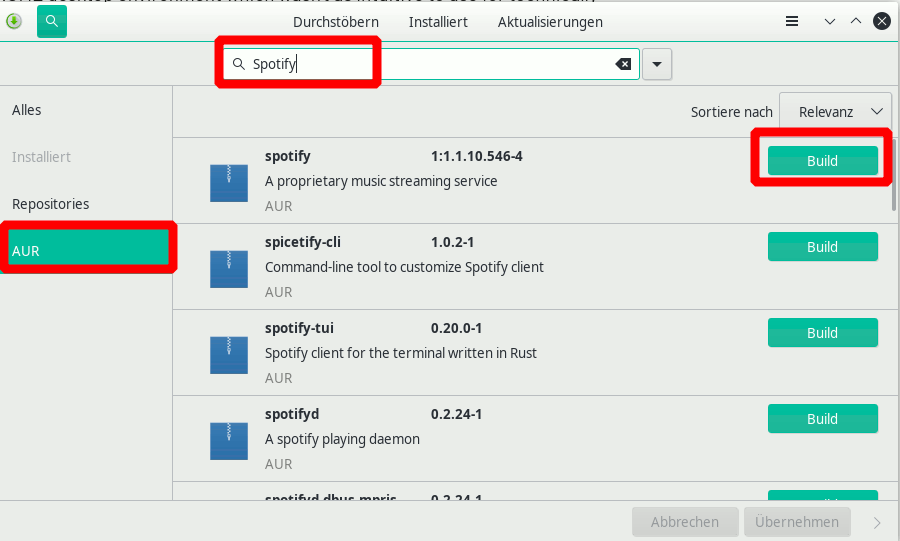
The other key advantage of Manjaro is the simple installation process of proprietary drivers. This can be achieved in the hardware manager with just one click. Manjaro will then automatically recognize the required proprietary drivers for your hardware and install them.
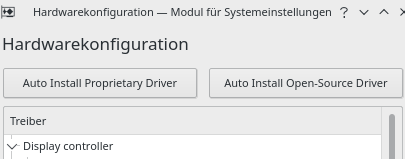
Conclusion
All in all Manjaro is a great and feature rich distribution. I highly recommend considering it for your Linux Desktop system. I’ve run it as my daily driver for over one year now and will probably stick to it.